|
|||||||||||||||||
Overview
The Project Files acts as a centralised file library for each company's project documents, correspondence, drawings and photos, which amount to hundreds of thousands on most projects, hence creating the "paperless office". The project files can be uploaded, indexed and distributed in seconds, reducing labour and cost intensive document control, faxing and delivery tasks.
Drawings
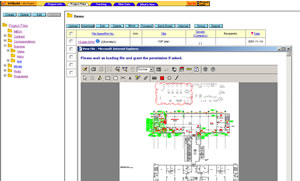 The
contract drawings can be managed, searched and retrieved efficiently.
Using an embedded browser, drawings can be retrieved for browsing, along
with mark-up and redlining capabilities with no requirement for CAD software.
Editing of drawings is performed offline on standard CAD platforms. VHBuild™
is compatible with all standard drawing formats such as DWG, DGN, DWF,
DXF and HP-GL2.
The
contract drawings can be managed, searched and retrieved efficiently.
Using an embedded browser, drawings can be retrieved for browsing, along
with mark-up and redlining capabilities with no requirement for CAD software.
Editing of drawings is performed offline on standard CAD platforms. VHBuild™
is compatible with all standard drawing formats such as DWG, DGN, DWF,
DXF and HP-GL2.
Documents
Correspondence, meeting minutes, contract documents and specifications etc. can be archived in the user defined directory structure. All standard document file formats are supported with no conversion for web enabling required by the end user. Keyword searches can be performed for all documents contained within.
A
suite of document mangement functions are available to empower the users
with a high degree of document management capabilities.
Internal Circulation and External Distribution
Documents
can be circulated internally by attaching circulation messages and reply
deadlines allowing messages to be routed and tracked efficiently amongst
an organisation for enhanced internal communication and collaboration.
Files and reports can be selectively distributed amongst the project participants
and routed to ensure the fast delivery of information to the appropriate
party.
File
Activity Logs
Each file produces an activity log to provide a degree of accountability
for all users. Any action performed such as view, download, move etc...
can be recorded as an 'electronic fingerprint' for all files.
Subfolder Permissions
"Project Files" is the document centre of a project. It houses
a lot of important documents and drawings. To enhance access control,
every folder and subfolder can have its own permissions setting. Only
project administrators and the creator of a folder can set its permissions.
You can grant permissions of each folder to different users according
to project needs. This ensures data security in all folders and allows
you to quickly establish a secure filing system.
Enhanced File Circulation
With enhanced external circulation, not only can you send files, but
you can also attach public or private messages to them. Recipients can
receive files, read the associated messages, and reply with ease. This
provides an efficient and secure communication and collaboration platform.
Similarly, for internal circulation, recipients can receive files, read
the messages, and reply in the same manner with ease.